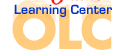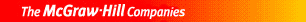Succeeding in the World of WorkChapter 24:
Adapting to ChangePersonal Academic and Career Portfolio HelpCreating a Technology Skills Chart
Begin your technology chart with a list of all the computer devices and software tools you know how to use, from cell phones, PDAs, and mp3 players to word-processing and spreadsheet software. Specify the name and version of the software and its operating system in your chart. For example, you might write, "Microsoft Office Word 2007 for Windows" or "Apple GarageBand 3 for Mac." Include any Web-based computer applications you know how to use, such as e-mail, blogging software, RSS readers, and so on.
On your technology chart, also include all other forms of technology you know how to use, including tools and machinery. List office equipment such as telephone systems, fax machines, and photocopiers, as well as any carpentry, metalworking, and automotive tools you master.
As your experience with technology increases, update the information on the chart. Take this chart with you when you fill out job applications. You might also attach it to your résumé, especially if you are applying for a job that requires the use of technology.
 |