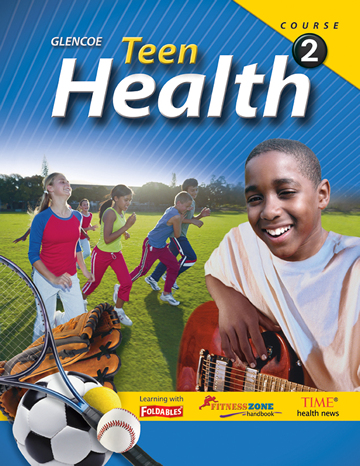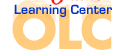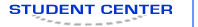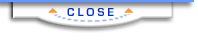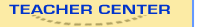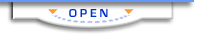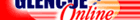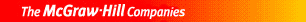Teen Health Course 2Chapter 2:
Taking Charge of Your HealthStudent Web Activities - Teacher ContentLesson 1 Answers - Students should choose a behavior concerning alcohol and drug use, injury and violence, tobacco use, nutrition, physical activity, or sexual risk behaviors.
- Answers will vary but should include one fact or situation from the chosen topic.
- Decision making steps include: describe the situation, list the options, weigh the possible outcomes, consider values, state the decision, and evaluate the outcome of the decision.
- Answers will vary, but should include a description of each step concerning the behavior in the situation for a healthy outcome.
- Answers will vary but should include at least one fact from the Web site.
Additional Resources for Teachers Adolescent health behaviors contribute to a lifetime of wellness or illness. The CDC Web site contains many additional resources regarding Youth Risk Behavior Survey, Adolescent health, and programs that have been proven effective in reducing risk behaviors in youth. Find ideas and related resources at these Web sites. - Youth Risk Behavior Survey http://www.cdc.gov/HealthyYouth/yrbs/index.htm
- Adolescent Health http://www.cdc.gov/HealthyYouth/AdolescentHealth/index.htm
- Steps to a Healthier US http://www.cdc.gov/steps/
- National Trends in Risk Behaviors http://www.cdc.gov/HealthyYouth/yrbs/trends.htm
Lesson 3 Answers - The word used to describe people who communicate over the Internet is "cybercitizens."
- It is important to be careful what programs you download because some contain viruses that could hurt your computer. You should always scan a program with a virus scan program before loading it onto your computer.
- Some things you should never do when you are on the Internet include:
- Don't give your password to anyone.
- Don't answer messages you feel uncomfortable about.
- Don't give out any personal information.
- Don't arrange to meet anyone you've met on the Internet without telling your parents.
- Don't try to break into computers.
- Don't steal copyrighted programs
- Don't copy copyrighted material.
- Don't copy material from the Internet and pretend it is your work.
- The teen was given a tough sentence because what he did violated privacy, and caused some very serious problems for others.
- The best way to stay out of trouble is to imagine how you would feel if someone did the same thing to you.
Additional Resources for Teachers The whole issue of what is available on the Internet and how to use it goes far beyond hacking. On the Web sites below, other topics, such as privacy, pornography, and plagiarism, are covered. You might want to introduce your students to some of these sites and give them a chance to discuss and come up with solutions of their own. - Safe Teens: http://www.safeteens.com/
- FBI Youth: http://www.fbi.gov/kids/6th12th/6th12th.htm
- Cyber Bullying: http://www.cyberbullying.ca
- Wired Teens: http://www.wiredteens.org/
- Computer Learning: http://www.computerlearning.org/respcomp.htm
 |