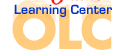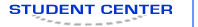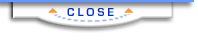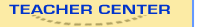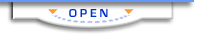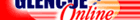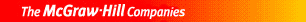Introduction to Desktop Publishing With Digital GraphicsDesktop Publishing Resource LinksDiscover additional desktop publishing resources on the Internet. Be sure to ask a parent or teacher for permission before accessing the Web. Always ask a teacher
or parent for permission before you download, install, or save any program to your home or school
computer! IMPORTANT NOTE: The Internet sites listed on this page are not under the
control of Glencoe/McGraw-Hill. Glencoe does not guarantee the content of these sites, their ongoing
availability, or links that may be added or deleted. We encourage teachers and parents to preview
these sites before students access them. Accessibility Resources
Adobe
Clip Art and Sound Resources
Computer Security
Copyrights and Trademarks
Desktop Publishing
Government Resources
HTML Tips and Tutorials
Keyboard Shortcuts
Mars Resources
Microsoft
Online Resources and Research Tools
Products and Services Vendors
Programming Resources
Technology Information, Resources, and Reference Materials
Tutorials
Typography
Web Color Reference
Web Site Design Evaluation Rubrics
Web Development Resources
Accessibility Resources
The following sites provide guidelines and information on how to make Web sites accessible to everyone.
W3C Web Accessibility Initiative (WAI) Resources
www.w3.org/WAI/resources The Americans with Disabilities Act
http://www.usdoj.gov/crt/ada/adahom1.htm Lighthouse International
http://www.lighthouse.org/print_leg.htm Microsoft - Accessibility
http://www.microsoft.com/enable Section 508:
http://www.section508.gov/ Usability.gov
http://usability.gov/web_508/tutorial.html
University of Wisconsin - Accessible Web Page Design:
http://library.uwsp.edu/aschmet
z/Accessible/pub_resources.htm
Watchfire WebXACT:
http://webxact.watchfire.com/ Back to Top Adobe Adobe Home Page:
http://www.adobe.com/ Back to Top Clip Art and Sound Resources
These sites provide graphics and sound clips for use in your online projects. Barry's Clip Art:
http://www.barrysclipart.com
Discovery Channel Clip Art Gallery:
http://school.discovery.com/clipart/ FindSounds:
http://www.findsounds.com/
FreeClipArt.com:
http://www.free-clip-art.com
Getty Image Bank:
http://creative.gettyimages.com/
Library of Congress
www.loc.gov Microsoft Office Clip Art:
http://www.office.microsoft.com/clipart/
NASA
www.nasa.org Pics4Learning:
http://www.pics4learning.com The Smithsonian Institute
www.si.edu Back to Top Computer Security
These links can help you learn more about computer and Internet security issues. CERT Coordination Center :
http://www.cert.org
Institute for Information Infrastructure Protection – IP3 Security in the News:
http://www.thei3p.org/news/today.html Internet Storm Center:
http://isc.sans.org/
McAfee:
http://www.mcafee.com
Microsoft Security Advisor:
http://www.microsoft.com/security/ Back to Top Copyrights and Trademarks
These links can help you learn more about copyright and fair use laws. U.S. Copyright Office:
http://www.copyright.gov/ U.S. Patent and Trademark Office:
http://www.uspto.gov/ Kathy Schrock's Guide for Educators: Ready Reference,
Librarian, and Copyright Sources
http://school.discovery.com/schrockguide/ Back to Top Desktop Publishing
Find out more information on Desktop Publishing topics. Desktop Publishing Forum
www.desktoppublishingforum.com Designorati
www.designorati.com The Design and Publishing Center
www.graphic-design.com Back to Top Government Resources
These links will point you toward helpful government organizations. U.S. Copyright Office:
http://www.copyright.gov/ U.S. Department of Labor:
http://www.dol.gov U.S. Patent and Trademark Office:
http://www.uspto.gov/ USA.gov
http://www.usa.gov/
Federal Trade Commission Web Site (COPPA information):
http://www.ftc.gov/privacy/priva
cyinitiatives/childrens.html Back to Top HTML Tips and Tutorials
Use these links to learn more about working with HTML. HTML Goodies:
http://www.htmlgoodies.com/ W3 Schools:
http://www.w3schools.com/ Back to Top Keyboard Shortcuts
Use these links to find keyboard shortcuts for Microsoft Office products, including
shortcuts specific to Macintosh computer users. Microsoft Accessibility: Keyboard Assistance and Shortcuts
www.microsoft.com/enable/products/keyboard Mactopia
www.microsoft.com/mac Back to Top Mars Resources
These links will provide information and images for the Mars Quest projects. Athena Mars Exploration Rovers
www.athena.cornell.edu Google Mars Labs
www.google.com/mars Jet Propulsion Laboratory (JPL)
www.imaginemars.jpl.nasa.gov NASA (National Aeronautics and Space Administration)
www.solarsystem.nasa.gov Back to Top Microsoft Microsoft Home Page
www.microsoft.com Back to Top Online Resources and Research Tools
These links provide information on different online dictionaries, encyclopedias, and other
specialized resource sites and research tools. Dictionary.com:
http://www.dictionary.com OneLook Dictionaries:
http://www.onelook.com Merriam-Webster:
http://www.m-w.com Britannica Online:
http://www.britannica.com World Book Online:
http://www.worldbook.com Encarta:
http://www.encarta.msn.com Roget's Thesaurus:
http://www.thesaurus.com RefDesk:
http://www.refdesk.com Bartleby:
http://bartleby.com iTools:
http://www.iTools.com The Internet Public Library:
http://www.ipl.org New York Times Learning Network:
http://nytimes.com/learning/ Back to Top Products and Services Vendors
These links provide information on different computer products and services manufacturers. Adobe Software:
http://www.adobe.com Apple:
http://www.apple.com Dell:
http://dell.com Gateway:
http://www.gateway.com Microsoft:
http://www.microsoft.com Back to Top Technology Information, Resources, and Reference Materials
These sites provide useful news and information about computer technology. Computer History Museum:
http://www.computerhistory.org Hardware Central:
http://www.hardwarecentral.com
Hobbes' Internet Timeline:
http://www.zakon.org/robert/internet/timeline/
Internet Society — History of the Internet:
http://www.isoc.org/internet/history/
Internet.com:
http://www.internet.com
Media History Project:
http://www.mediahistory.umn.edu
TechWeb.com:
http://www.techweb.com
Sun Microsystems® Home Page:
http://www.sun.com
Webopedia:
http://www.webopedia.com/ Whatis.com:
http://whatis.techtarget.com Back to Top Tutorials
Find tutorials on a variety of subjects, including Acrobat Photoshop, Acrobat Illustrator,
and digital photography. Adobe Design Center
http://www.adobe.com/designcenter/tutorials The Design and Publishing Center
www.graphic-design.com Mike's Sketchpad
www.sketchpad.net Pixel2Life
www.pixel2life.com/tutorials Short Courses
www.shortcourses.com Back to Top Typography
These resources provide more information about typography and fonts Microsoft Typography
www.microsoft.com/typography ParaType
www.paratype.com Back to Top Web Color Reference Charts
These links can help you learn more about Web-safe color palettes and color theory. Color Matters:
http://www.colormatters.com/ Newark1 Web Color Theory Resource:
http://www.newark1.com/color/000107.html VisiBone:
http://www.visibone.com/ Back to Top Web Site Design Evaluation
Use these resources to help you evaluate and improve your Web sites. Kathy Schrock's Web Resources:
http://www.kathyschrock.net/ Web Style Guide:
http://www.webstyleguide.com
Back to Top Web Development Resources
These links will help you find information on building Web sites. Developer.com:
http://www.developer.com Macromedia Home Page:
http://www.macromedia.com/ Microsoft Developer Network:
http://msdn.microsoft.com/ World Wide Web Consortium:
http://www.w3.org Web Developer Virtual Library:
http://www.wdvl.com/Index.html Web Diner:
http://www.webdiner.com Back to Top  |