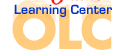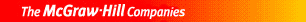1.
® , a block is a(n)A) object that has been inserted from another drawing file. B) collection of objects saved as a single, named entity. C) file that has been attached to the current drawing for reference only. D) symbol library. 2.
Preview icon portion of the Block Definition dialog boxA) allows you to create an icon from the block geometry. B) shows what the finished block will look like. C) places an icon of the block on the Windows Desktop. D) allows you to choose from a selection of icons to represent the block. 3.
A) BLOCK command.B) FILE command.C) SAVEAS command.D) WBLOCK command.4.
except theA) base point of the block. B) objects to be included in the block. C) angle of rotation of the block. D) name of the block. 5.
A) INSERT command.B) IMPORT command.C) BLOCK command.D) WBLOCK command.6.
Name window in the Insert dialog boxA) allows you to name a new block. B) allows you to rename an existing block. C) presents a list of blocks that have been defined in the drawing. D) displays a list of drawing files in which blocks have been defined. 7.
Specify On-screen in the Rotation area of the Insert dialog box,A) another dialog box appears, in which you can specify the rotation angle of the block. B) AutoCAD LT® allows you to specify the angle at which the block is placed each time you insert it. C) all instances of the block are inserted at the same rotation angle. D) the block is inserted in the orientation at which it was created. 8.
EXPLODE command can be used on all of the following except A) polylines. B) leaders. C) multiline text. D) arcs. 9.
A) enter the ERASE command and select the object. B) explode the block, remove the object, and then redefine the block. C) enter the MOVE command, select the object, and move it to its new location. D) enter the REMOVE command and select the object. 10.
A) it reverts to the individual objects that were included in the block. B) the block definition is removed from the drawing database. C) the instance of the block you select is erased from the drawing. D) all instances of the block are exploded.