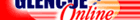iCheck Express™ Microsoft® Word 2007 Real World ApplicationsUnit 2: Advanced Word 2007: Business CommunicationsReal World Connection Activities | 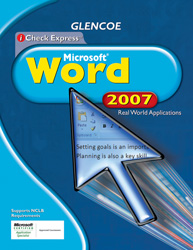 |
 | ||||||||||||||||||||||||||||||||||||||
| ||||||||||||||||||||||||||||||||||||||
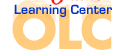

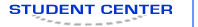
Textbook Resources
Unit Resources
Lesson Resources
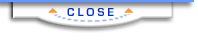

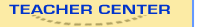
Teacher
Student
Textbook Resources
Unit Resources
Student
Lesson Resources
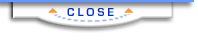
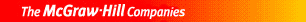  | |||||||||||||||||||||||||||||||||||||||||||||||||
Please read our Terms of Use and Privacy Notice before you explore our Web site. To report a technical problem with this Web site, please contact the Web Producer. | |||||||||||||||||||||||||||||||||||||||||||||||||