Presentation Tips and Strategies
Preparing for a Presentation or Speech
- Think about purpose and audience
- Review your assignment.
- What type of presentation will you be giving? Are you defending ideas? What are the points you are trying to make? Are you presenting information?
- Who is your audience?
- Research the topic
- Make sure your topic is narrow enough to cover in the time allotted for your assignment.
- Use trusted library or Internet resources to find facts to back up your opinion, support your position, or present to your audience.
- Use a graphic organizer to keep track of your research. Choose the organizer based on your purpose.
- Organize an outline
- Use the graphic organizer to help you begin an outline for your presentation. Choose an organization based on the information you collected in the research phase and the overall purpose of your assignment.
- You can begin using PowerPoint or other presentation software at this point to help organize your information. Each slide should contain a concise bit of information that is easy to understand. The headers of the slides will populate the Outline view in the program.
- Identify which points or information will require visual or audio aids. You can select the appropriate slide design layout to create a place holder for these aids.
- Draft and Revise
- Use your outline to draft your speech.
- The Notes section of PowerPoint is a good place to write the entire text of your presentation. Make sure you attach the appropriate portions of your speech to the slide that supports your text. Then, you will be able to print the notes from the Notes layout.
- When drafting your introduction, consider one of the following techniques:
- Tell a compelling story
- Ask an intriguing question
- Use an interesting quote
- State an amazing fact or statistic
- In your conclusion, you should provide an interesting twist that sums up your speech. For example, if you began with a question, you might ask it again and give the answer.
- Prepare materials
- As previously stated, you can use PowerPoint to print your notes or create handouts for your audience. However you prepare your materials, make certain they are easy to follow.
- Underline key points and make certain to number your pages or slides.
- Test any audio or video that you plan to play during your presentation to ensure that it is working properly. If possible, test the presentation on the equipment that you will be using during the actual presentation.
- Practice
- Practice your presentation or speech out loud. Hearing the speech aloud will help you make sure the presentation flows smoothly. Remember to say only what you will include in your presentation.
- Give your presentation to a friend of family member or record your presentation.
- If you read your speech or notes, remember to make eye contact with your audience, especially at the beginning and ends of sentences.
Guidelines for Delivering a Presentation or Speech
- Verbal Techniques
- Volume: Speak loudly enough so that everyone in the audience can hear you.
- Pronunciation: Speak clearly, pronouncing all words.
- Pace: Speak at a moderate speed, not too slow and not too fast, but vary your speaking rate. Use pauses to help convey your meaning or to emphasize your key points.
- Tone: Speak in a lively tone. Sound interested in your topic.
- Emphasis: Stress important words and ideas. Use presentation materials like a poster or PowerPoint slides to highlight these points.
- Nonverbal Techniques
- Posture: Stand up tall with your head straight.
- Eye contact: Make eye contact with your audience. Try to look around the room so that everyone is addressed.
- Facial expressions and gestures: Vary your facial expressions to reflect what you are saying and use natural gestures to reinforce your ideas.
- Visual Aids: If appropriate for your assignment, use charts, diagrams, graphs, or audio or video clips to enhance your presentation and convey important information. Do not read directly from your presentation. Use the Notes section of PowerPoint to write out the complete presentation. The slides should only highlight key points and include any visuals, audio, and video necessary to convey those points.
- Invite questions and comments from your audience


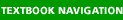

 Literature
Literature