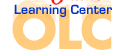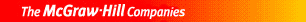1.
except A) 1″ = 1′. B) 1″ = 10′. C) 1″ = 50′. D) 1″ = 100′. 2.
A) assembly of structural elements. B) design and placement of new or existing facilities. C) elevation contours, buildings, roads, and above-ground utilities. D) elevation and construction of the foundation. 3.
® , use theA) ID command.B) PLAN command.C) DIST command.D) MEASURE command.4.
A) assembly of structural elements. B) design and placement of new or existing facilities. C) elevation contours, buildings, roads, and above-ground utilities. D) elevation and construction of the foundation. 5.
® , use theA) LINE command.B) PLINE command.C) Sketch option of the PLINE command.D) Continue option of the ARC command.6.
A) topographical map. B) cross section drawing. C) plot plan. D) plan and profile drawing. 7.
A) finish grading plan. B) excavation plan. C) landscape plan. D) plot plan. 8.
A) ID command.B) PLAN command.C) DIST command.D) MEASURE command.9.
A) site plan. B) topographical map. C) excavation plan. D) landscape plan. 10.
A) FILL command. B) BHATCH command. C) SOLID command. D) SECTION command.