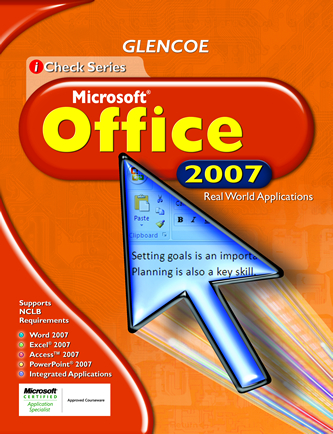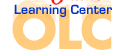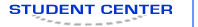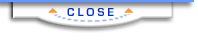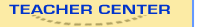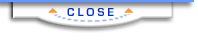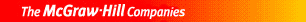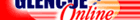Self Checks provide you with multiple choice questions you can use to review the main ideas of the lesson.
1 <a onClick="window.open('/olcweb/cgi/pluginpop.cgi?it=jpg::::/sites/dl/free/0078786051/596791/Ex_U1L2Q1.jpg','popWin', 'width=NaN,height=NaN,resizable,scrollbars');" href="#"><img valign="absmiddle" height="16" width="16" border="0" src="/olcweb/styles/shared/linkicons/image.gif"> (30.0K)</a> A) A B) B C) C D) D 2 A) A location where specific data, such as a name or address, can be keyed into a form. B) A list of options on a form from which the user can choose. C) A list of legal references in a document and the page number on which each one appears. D) A set of fonts and colors that are designed to give a document a unified look. 3 A) Home B) Insert C) Page Layout D) Developer 4 A) background color B) watermark C) form D) theme 5 A) table of contents B) table of authorities C) form field D) index 6 A) caption B) watermark C) Fill Effect D) theme 7 <a onClick="window.open('/olcweb/cgi/pluginpop.cgi?it=jpg::::/sites/dl/free/0078786051/596791/Ex_U1L2Q7.jpg','popWin', 'width=NaN,height=NaN,resizable,scrollbars');" href="#"><img valign="absmiddle" height="16" width="16" border="0" src="/olcweb/styles/shared/linkicons/image.gif"> (47.0K)</a> A) To specify the types of figures and tables that can appear in a document. B) To specify how figure and table numbers will be formatted. C) To specify whether figures and tables will be indexed. D) To specify whether the page numbers of figures and tables will be listed in the table of contents. 8 A) tables of figures B) drop-down form fields C) building blocks D) templates 9 A) Reference>Table of Contents>Template B) Reference>Index>Template C) Office>Save As>Word Template D) Office>New>Word Template 10 A) Reference B) Page Layout C) Insert D) Review