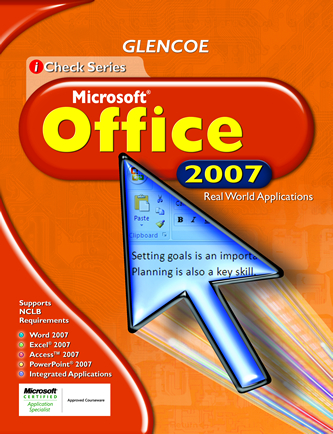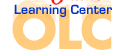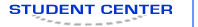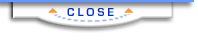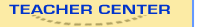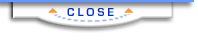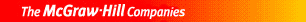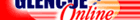Self Checks provide you with multiple choice questions you can use to review the main ideas of the lesson.
1 A) text B) an image C) an object D) any of these items 2 A) An exit effect B) A placeholder C) HTML D) any of these items 3 <a onClick="window.open('/olcweb/cgi/pluginpop.cgi?it=jpg::::/sites/dl/free/0078786051/596851/PP_Ex_U2L2Q3.jpg','popWin', 'width=NaN,height=NaN,resizable,scrollbars');" href="#"><img valign="absmiddle" height="16" width="16" border="0" src="/olcweb/styles/shared/linkicons/image.gif"> (88.0K)</a> A) A B) B C) C D) D 4 A) Save As type B) File name C) Publish D) Organize 5 A) PPTX B) GIF C) HTML D) master 6 A) publish the file B) create a handout for it C) obtain a digital certificate D) apply a password to it 7 A) Office>Save As>Mark as Final B) Office>Prepare>Mark as Final C) Office>Save As>Password D) Office>Prepare>Properties 8 <a onClick="window.open('/olcweb/cgi/pluginpop.cgi?it=jpg::::/sites/dl/free/0078786051/596851/PP_Ex_U2L2Q8.jpg','popWin', 'width=NaN,height=NaN,resizable,scrollbars');" href="#"><img valign="absmiddle" height="16" width="16" border="0" src="/olcweb/styles/shared/linkicons/image.gif"> (52.0K)</a> A) A B) B C) C D) D 9 A) Office>Save As B) Office>Publish C) Office>Print D) Office>Prepare 10 A) apply Quick Styles to slides B) save a slide as an image C) create handouts D) specify the speed of an exit effect