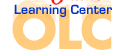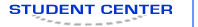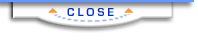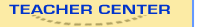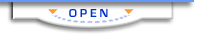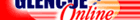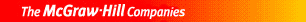Glencoe AccountingSpreadsheet SuggestionsSelecting cells, columns, rows, or the entire worksheet How do I select one cell? To select one cell, click the cell, or use the arrow keys to move to the cell.  <a onClick="window.open('/olcweb/cgi/pluginpop.cgi?it=jpg::::/sites/dl/free/0078688299/371598/image002.jpg','popWin', 'width=NaN,height=NaN,resizable,scrollbars');" href="#"><img valign="absmiddle" height="16" width="16" border="0" src="/olcweb/styles/shared/linkicons/image.gif"> (1.0K)</a> <a onClick="window.open('/olcweb/cgi/pluginpop.cgi?it=jpg::::/sites/dl/free/0078688299/371598/image002.jpg','popWin', 'width=NaN,height=NaN,resizable,scrollbars');" href="#"><img valign="absmiddle" height="16" width="16" border="0" src="/olcweb/styles/shared/linkicons/image.gif"> (1.0K)</a> |  <a onClick="window.open('/olcweb/cgi/pluginpop.cgi?it=gif::::/sites/dl/free/0078688299/371598/image001.gif','popWin', 'width=NaN,height=NaN,resizable,scrollbars');" href="#"><img valign="absmiddle" height="16" width="16" border="0" src="/olcweb/styles/shared/linkicons/image.gif"> (0.0K)</a> <a onClick="window.open('/olcweb/cgi/pluginpop.cgi?it=gif::::/sites/dl/free/0078688299/371598/image001.gif','popWin', 'width=NaN,height=NaN,resizable,scrollbars');" href="#"><img valign="absmiddle" height="16" width="16" border="0" src="/olcweb/styles/shared/linkicons/image.gif"> (0.0K)</a> |
How do I select an entire column? To select an entire column, click the column heading. | | | | | | | | |  <a onClick="window.open('/olcweb/cgi/pluginpop.cgi?it=gif::::/sites/dl/free/0078688299/371598/image003.gif','popWin', 'width=NaN,height=NaN,resizable,scrollbars');" href="#"><img valign="absmiddle" height="16" width="16" border="0" src="/olcweb/styles/shared/linkicons/image.gif"> (0.0K)</a> <a onClick="window.open('/olcweb/cgi/pluginpop.cgi?it=gif::::/sites/dl/free/0078688299/371598/image003.gif','popWin', 'width=NaN,height=NaN,resizable,scrollbars');" href="#"><img valign="absmiddle" height="16" width="16" border="0" src="/olcweb/styles/shared/linkicons/image.gif"> (0.0K)</a> | |  <a onClick="window.open('/olcweb/cgi/pluginpop.cgi?it=jpg::::/sites/dl/free/0078688299/371598/image002.jpg','popWin', 'width=NaN,height=NaN,resizable,scrollbars');" href="#"><img valign="absmiddle" height="16" width="16" border="0" src="/olcweb/styles/shared/linkicons/image.gif"> (1.0K)</a> <a onClick="window.open('/olcweb/cgi/pluginpop.cgi?it=jpg::::/sites/dl/free/0078688299/371598/image002.jpg','popWin', 'width=NaN,height=NaN,resizable,scrollbars');" href="#"><img valign="absmiddle" height="16" width="16" border="0" src="/olcweb/styles/shared/linkicons/image.gif"> (1.0K)</a> |
How do I select an entire row? To select an entire row, click the row heading.  <a onClick="window.open('/olcweb/cgi/pluginpop.cgi?it=gif::::/sites/dl/free/0078688299/371598/image004.gif','popWin', 'width=NaN,height=NaN,resizable,scrollbars');" href="#"><img valign="absmiddle" height="16" width="16" border="0" src="/olcweb/styles/shared/linkicons/image.gif"> (0.0K)</a> <a onClick="window.open('/olcweb/cgi/pluginpop.cgi?it=gif::::/sites/dl/free/0078688299/371598/image004.gif','popWin', 'width=NaN,height=NaN,resizable,scrollbars');" href="#"><img valign="absmiddle" height="16" width="16" border="0" src="/olcweb/styles/shared/linkicons/image.gif"> (0.0K)</a> |  <a onClick="window.open('/olcweb/cgi/pluginpop.cgi?it=jpg::::/sites/dl/free/0078688299/371598/image002.jpg','popWin', 'width=NaN,height=NaN,resizable,scrollbars');" href="#"><img valign="absmiddle" height="16" width="16" border="0" src="/olcweb/styles/shared/linkicons/image.gif"> (1.0K)</a> <a onClick="window.open('/olcweb/cgi/pluginpop.cgi?it=jpg::::/sites/dl/free/0078688299/371598/image002.jpg','popWin', 'width=NaN,height=NaN,resizable,scrollbars');" href="#"><img valign="absmiddle" height="16" width="16" border="0" src="/olcweb/styles/shared/linkicons/image.gif"> (1.0K)</a> |
How do I select an entire worksheet? To select an entire worksheet, click the Select All button.  <a onClick="window.open('/olcweb/cgi/pluginpop.cgi?it=gif::::/sites/dl/free/0078688299/371598/image005.gif','popWin', 'width=NaN,height=NaN,resizable,scrollbars');" href="#"><img valign="absmiddle" height="16" width="16" border="0" src="/olcweb/styles/shared/linkicons/image.gif"> (0.0K)</a> <a onClick="window.open('/olcweb/cgi/pluginpop.cgi?it=gif::::/sites/dl/free/0078688299/371598/image005.gif','popWin', 'width=NaN,height=NaN,resizable,scrollbars');" href="#"><img valign="absmiddle" height="16" width="16" border="0" src="/olcweb/styles/shared/linkicons/image.gif"> (0.0K)</a> |  <a onClick="window.open('/olcweb/cgi/pluginpop.cgi?it=jpg::::/sites/dl/free/0078688299/371598/image002.jpg','popWin', 'width=NaN,height=NaN,resizable,scrollbars');" href="#"><img valign="absmiddle" height="16" width="16" border="0" src="/olcweb/styles/shared/linkicons/image.gif"> (1.0K)</a> <a onClick="window.open('/olcweb/cgi/pluginpop.cgi?it=jpg::::/sites/dl/free/0078688299/371598/image002.jpg','popWin', 'width=NaN,height=NaN,resizable,scrollbars');" href="#"><img valign="absmiddle" height="16" width="16" border="0" src="/olcweb/styles/shared/linkicons/image.gif"> (1.0K)</a> | | |
Entering Data How do I enter the same data in several cells at once? - Select the cells in which you want to enter data.
The cells can be adjacent or nonadjacent. - Type the data and press CTRL+ENTER.
How do I freeze the headings on my spreadsheet in place? As you enter data vertically down your spreadsheet, your headings may disappear off screen. - To avoid this problem and freeze the top horizontal pane, select the entire row below where you want the split to appear.
- On the Window menu, choose Freeze Panes.
How do I format a cell so that all the text I type is visible? - If the text you type is longer than the existing cell width, the entire text may not display. To display your entire text, choose Cells on the Format menu.
- Click the Alignment tab, and then select the Wrap text check box. The cell will increase vertically to accommodate and display your text.
How do I make a correction to an entry I just made? If you immediately recognize the error, click on the Undo icon in the tool bar. Excel will reverse the prior command. How do I edit an existing formula? - Click the cell that contains the formula you want to edit.
- In the formula bar, make the changes to the formula. (The formula bar is the white box just below the tool bar.)
- Press ENTER.
Formatting How do I format currency amounts to appear with two decimal places? - Click in the cell or cells to be formatted.
- On the Format menu, choose Cells.
- Click the Number tab.
- In the Category field, select Currency.
- In the Decimal Places field, select 2.
- In the Symbol field, select None or $, depending on how you want the amount to appear.
- Click OK.
How do I add or remove gridlines on my spreadsheet? - From the Tools menu, choose Options.
- Click on the View tab if it is not active (although it should already be the active tab).
- Under Window Options, you should see an option for Gridlines. Insert a checkmark if you want the gridlines to appear. Remove the checkmark to remove the gridlines.
Spreadsheet Views How can view my entire spreadsheet on my screen without having to scroll up, down, right, and left? - Select all cells that are part of your spreadsheet.
- On the View menu, choose Zoom.
- Click Fit Selection. Then click OK.
 |  |