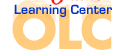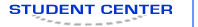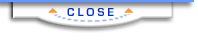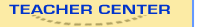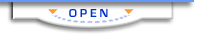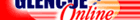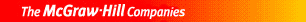Glencoe AccountingPeachtree of KnowledgeGetting Started Can you change the default data entry format for amount fields? Yes. By default, Peachtree automatically formats the information you enter when you type in an amount or other numeric field. You can choose Global from the Options menu and change the Decimal Entry setting to manual or automatic, or increase/decrease the number of decimal places. Is there a way to turn off the automatic drop-down lists and the automatic field completion features? As you type in an Account field, Peachtree will show the accounts in a drop-down list and will automatically attempt to complete the field for you. Choose Global from the Options menu, and change the Smart Data Entry options on the General tab to enable/disable these features. Does Peachtree produce an audit trail if you edit a general journal entry? Yes. You can activate the Use Audit Trail option by clicking this box on the Maintain Company Information window by using Maintain> Company Information. Peachtree will provide you with information, such as date and time, amount, transaction ID and reference, window name, action, and user ID. Why does the Navigation Aid not appear at the bottom of the Peachtree window? You can easily hide or enable the Navigation Aid. Pull down the Options menu and choose View Navigation Aid. When the check box next to this menu item is checked, the Navigation Aid will appear on your screen. General Ledger How do you edit a general ledger account name or account type? Using the Chart of Accounts option in the Maintain menu, enter the general ledger account number, and press Enter. When the account appears, move to the Description field to change the account name. Click the Account Type drop-down list to change the account type. To delete an account, select it and then click the Delete button. If Peachtree will not allow you to delete the account because it has transactions posted, you can make the account inactive by clicking the Inactive box on the Maintain Chart of Accounts window. How do you correct a general journal entry? You can edit/delete a general journal entry at any time unless you have closed the current period. To make a change, choose the General Journal Entry option from the Tasks menu. Click the Open button and select the entry you want to update. Make the changes and post the corrected transaction. Peachtree automatically applies the corrections. To delete an entry, click the Delete button when the transaction is displayed in the General Journal Entry window. Why doesn’t Peachtree show all of the transactions when you click the Open button? Peachtree shows only the transactions entered in the current period. Suppose the current period is 12 June 2010 and you enter a transaction dated May 15. If you choose to edit a record, this transaction would not appear in the list. Click the Show button in the Select General Journal Entry window and choose All Transactions, or select the desired period to display the transactions. Accounts Receivable What steps are required to correct a sales invoice with the wrong customer ID code or sale amount? If you enter the wrong information for a sales invoice, you can correct it even if you have already posted the transaction. Choose the Sales/Invoicing option and click the Open button. Select the invoice (sales slip) you want to change. When the invoice appears in the Sales/Invoicing data entry window, make the necessary corrections and then post the updated transaction. What steps are required to correct a cash receipt entry? You can change any information on a cash receipt, unless you have closed the current period. To make a change, choose the Receipts option. Click the Open button and select the receipt you want to update. Make the changes and post the corrected transaction. Peachtree automatically applies the corrections. Is it required to use the Predefined Product invoice template in the Sales/Invoicing window? No. You can use the <Predefined>Service invoice template to enter sales on account. The service template omits the Quantity, Item, and Unit Price fields from the data entry form. Click the Template button to select a different invoice template. The GL Account fields do not appear in the Sales/Invoicing or Receipts data entry window. Peachtree lets you hide the general ledger fields in the data entry windows. However, you will need to enter information in these fields to record certain kinds of transactions. To display the general ledger account fields, choose Global from the Options menu. Change the settings to show the general ledger accounts. Note: If the Sales/Invoicing or Receipts window is open, you must close the window and then choose the task option again before the new setting will take effect. Is it required to display the Accounting Behind the Screens information each time you record a transaction? No. The information shown in the Accounting Behind the Screens window is provided so that you can review the accounts affected by a transaction. You can skip this step if you do not want to see this information. How do you reinstate an account previously written off using the allowance method? To reinstate an account previously written off, choose the Sales/Invoicing option. Enter a new invoice for the customer. You can use the memo number (e.g., M1016) for the invoice number. Enter the Allowance for Uncollectible AccountsGL Account number on the Apply to Sales tab in place of the SalesGL Account number. Record the amount of the invoice. (Remember, you can use the Accounting Behind the Screens window to verify the transaction.) Post the transaction and then use the Receipts option to pay the invoice. How do you write off an account using the allowance method? Use the Receipts task option to write off a specific account. When you enter the transaction, you must enter the Allowance for Uncollectible Accounts general ledger number in the Cash Account field (not the GL Account field in the Apply to Revenue tab). Then you must click the Pay check box next to those invoices you want to write off. Peachtree will debit Allowance for Uncollectible Accounts and credit Accounts Receivable (and the subsidiary ledger account) behind the scenes. NOTE: Be sure to change the Cash Account field back to the Cash in Bank account, if necessary. Accounts Payable What steps are required to correct a purchase invoice with the wrong vendor ID code or amount? If you enter the wrong information for a purchase invoice, you can correct it even if you have already posted the transaction. Choose the Purchases/Receive Inventory option and click the Open button. Select the invoice you want to change. When the invoice appears in the data entry window, make the necessary corrections and then post the updated transaction. What steps are required to correct a cash payment entry? You can change any information on a cash payment, unless you have closed the current period. To make a change, choose the Payments option from the Tasks menu. Click the Open button and select the payment you want to update. Make the changes and post the corrected transaction. Peachtree automatically applies the corrections. The GL Account fields do not appear in the Purchases/Receive Inventory or Payments data entry window. Peachtree lets you hide the general ledger fields in the data entry windows. However, you will need to enter information in these fields to record certain kinds of transactions. To display the general ledger account fields, choose Global from the Options menu. Change the setting to show the general ledger accounts. NOTE: If the Purchases/Receive Inventory or Payments window is open, you must close the window and then choose the task option again before the new setting will take effect. How do you apply a debit memo to a specific invoice? Enter returns and credits to vendors by using the Vendor Credit Memos option in the Tasks menu. To apply a vendor credit memo to an existing invoice, click the Apply to Invoice No. tab. Peachtree will automatically update the Accounts Payable account to reflect the amount of the vendor credit memo. Which G/L account should you use to record a debit memo transaction for damaged supplies? When you record a debit memo for damaged supplies using the Vendor Credit Memos option from the Tasks menu, use the Supplies account, not the Purchases Returns and Allowances account. Only use the Purchases Returns and Allowances account when you record a debit memo for damaged merchandise. Account Reconciliation How do you edit/delete an additional (adjustment) transaction entered using the Account Reconciliation feature? Once you have entered an additional transaction when reconciling an account, you can edit or delete the transaction. Click the Adjust button, then click the Open button to select the transaction you want to edit or delete. When you use the Account Reconciliation option and record an adjustment, do you have to make a separate entry to update the general ledger? No. Peachtree automatically creates a general journal entry when you enter an adjustment (e.g., bank service charge) using the Account Reconciliation Adjust option. Reports Why does Peachtree not allow you to access the General Journal Entry window directly from a customized General Journal report? When you display the standard (default) General Journal report, you can double-click an entry to access the General Journal Entry window, where you can edit the selected transaction. If you change the standard report format (e.g., print a summary report), Peachtree will not allow you to edit transactions in this manner. Does Peachtree include an option to print a six-column work sheet? No. Peachtree does not provide an option to print a six-column work sheet. The program allows you to print an Income Statement, a Statement of Retained Earnings, and a Balance Sheet. To print a report, choose the Financial Statements option from the Reports menu. How do you print a post-closing trial balance, since Peachtree does not include this report? Peachtree does not include a standard report called Post-Closing Trial Balance, but the standard General Ledger Trial Balance report provides the same information. The only difference is the title of the report, which you can change using the report options. Can you customize a report to allow additional space for selected columns? Yes. After you choose to display a report, click the Design button to display the report layout screen. Click on and drag the blue column markers to change the size of a column. Click the Preview button to return to the report screen. End-of-Period Procedures What is the Inventory Adjustment account? You should use the Inventory Adjustment account, not the Income Summary account to make an adjustment to Merchandise Inventory. Peachtree requires that you use the Inventory Adjustment account so that the program can correctly compute the Cost of Merchandise Sold section of an Income Statement. Does Peachtree include a ten-column work sheet report? The ten-column work sheet is a convenient way to manually prepare an adjusted trial balance, an income statement, and a balance sheet. When you use Peachtree, the program automatically prepares the financial statements, so a work sheet is not needed. Peachtree does, however, include a Working Trial Balance report that you can use as an aid when recording the adjustments. Do you have to back up the Peachtree files before you close the fiscal year? Yes, you must make a backup before closing the fiscal year. Always make a backup because you cannot reverse the closing process. If you make a backup, you can always restore the data files and make any needed changes. Otherwise, you would have to use correcting entries to fix any errors you discovered after closing the fiscal year. What if you notice a mistake after you close the fiscal year? You have two options if you notice a mistake after you close the fiscal year. If you made a backup before the closing, you can restore the company data, correct the error, and then close the fiscal year again. If you did not make a backup or you do not want to restore the company data, make a correcting entry in the new period. Can you undo the closing process? No. Once you close a fiscal year, you cannot undo the process and reset the company data files. For this reason, Peachtree requires that you back up your work. Before you close a fiscal year, you should proof the transactions, print summary reports, and print the financial statements for the current period. How do you print a post-closing trial balance, since Peachtree does not include this report? Peachtree does not include a standard report called Post-Closing Trial Balance, but the standard General Ledger Trial Balance report provides the same information. The only difference is the title of the report, which you can change using the report options. |  |