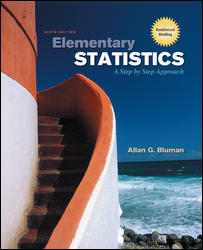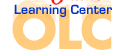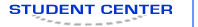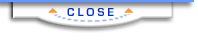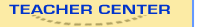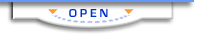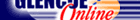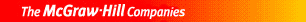Elementary Statistics, Sixth Edition (Bluman)MegaStatWe realize that yours is a statistics course—not a course in specific technologies.
ELEMENTARY STATISTICS has therefore required the use of this MegaStat add-in for Excel only for those Excel Technology Step by Step operations in the text that Excel would otherwise not have been able to perform.
But MegaStat is capable of a great deal more, and you are encouraged to explore its capabilities. It may become another powerful tool in your work as a statistician.
MegaStat includes the following features:- Creates output sheets with carefully formatted output.
- AutoExpand feature allows quick data selection.
- Automatic detection of data labels.
- Completely separate from Excel's Data Analysis Tools. (The Data Analysis add-in does not have to be installed.) MegaStat corrects several computational problems with Excel and Data Analysis Tools.
- Computations involving factorials can handle factorials in excess of 1,000,000!
- The Stepwise Selection procedure provides a powerful new alternative to traditional stepwise regression.
MegaStat contents:- Descriptive Statistics - standard output plus box plot, runs plot, stem and leaf, empirical rule, normal curve goodness of fit, etc...
- Frequency Distributions - qualitative and quantitative (auto selection of interval
width).
- Probability - counting rules, discrete distributions (binomial, hypergeometric,
Poisson), continuous distributions (normal, t, chi-square, and F).
- Confidence Intervals and Sample Size - Intervals for means and proportions. Sample size determination for confidence intervals and hypothesis testing.
- Hypothesis Tests - one and two group tests and confidence intervals for mean and proportion; tests for variances.
- ANOVA - One Factor, Randomized Blocks, Two-Factor (Includes graphical display and Tukey post-hoc analysis).
- Regression - Scatterplot, Correlation Matrix, and Regression. Options for prediction intervals, VIFs and residual diagnostics. All Possible Regressions and Stepwise Selection. Non-contiguous independent variables can be selected without rearranging data.
- Time Series / Forecasting - Curve Fit, Deseasonalization, Moving Average, and
Exponential Smoothing
- Chi-Square - Contingency Table, Crosstabulation, Goodness of Fit Test.
- Nonparametric Tests - includes nine of the most commonly used procedures.
- Quality Control Process Charts - charts for variables, proportion defective, and number of defects.
- Generate Random Numbers - fixed values or live functions for Uniform, Normal or
Exponential distributions.
Installing the MegaStat Add-In: Click Here
(947.0K)
to access a Zip file which contains the MegaStat Excel add-in file (MegaStat.xla) and associated help file. Or Click Here
(947.0K)
to access a Zip file which contains the MegaStat Excel add-in file (MegaStat.xla) and associated help file. Or
 Click Here
(947.0K)
to access a Zip file which contains the new version of Excel 2007 MegaStat Excel add-in file (MegaStat.xla) and associated help file. Click Here
(947.0K)
to access a Zip file which contains the new version of Excel 2007 MegaStat Excel add-in file (MegaStat.xla) and associated help file. - Unzip the file, carefully following all the instructions. We recommend extracting the files to your Desktop.
- In Excel, on the Tools Menu, click Add-Ins.
- Click Browse.
- Go to the folder where you unzipped the MegaStat file. Click on the MegaStat.xla file, then click OK.
- If prompted, click "Yes" to copy the file to the Add-Ins Folder.
- MegaStat will now appear in the list of available add-ins. If the box next to it is not checked, please check it and click OK.
MegaStat Tutorial: Click Here
(1373.0K)
to access a Zip file which has the MegaStat tutorial -- a PDF document to get you started, an Excel workbook with sample data, and a Help file. Click Here
(1373.0K)
to access a Zip file which has the MegaStat tutorial -- a PDF document to get you started, an Excel workbook with sample data, and a Help file.
For problems with Megastat please contact orris@butler.edu.
MegaStat is a registered trademark of J. B. Orris, Butler University
 | 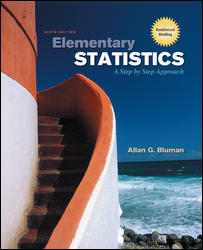 |