  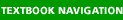 |  Language Arts Language ArtsOverviewElectronic resources enable students to research, write, and present their material more effectively than ever before. Using a word processing program, you can brainstorm ideas and create an outline and draft and revise and publish your paper. You can research your topic using the Internet and your library's computer catalog. Your library may have subscriptions to certain electronic information databases. These databases may provide citations for articles or even the full text for many articles. Via the Internet, and some CD-ROMs and DVDs, you can also access encyclopedias, dictionaries, some full-text articles, statistics, and the latest news and information about nearly any topic and at any time of day. The Internet provides some very valuable information resources. A Web search engine, like Google or Alta Vista, can help you find information on the Internet. You should remember to carefully evaluate any sources you find on the Internet before you incorporate the information into your paper: some of the sources you find will provide useful, unbiased, and accurate information, but others may provide incorrect, biased, or outdated information. As you find sites that are helpful and trustworthy, you can bookmark the site and return to it in the future. In addition to research, you can use the Internet to keep in touch with family and friends through e-mail. You can also use Internet chat rooms to talk with people who have similar interests. Finally, you can subscribe to newsgroups to keep informed about a particular topic. Some reference materials, such as encyclopedias and dictionaries, can also be accessed via CD-ROM or DVD-ROM. CD-ROMs and DVD-ROMs are discs that store large amounts of information, and they are accessed via a computer. DVDs can store more information than CDs, even full-length films. The computer also allows you to communicate visually and to produce completed works that are professional in appearance. You can include graphic elements, such as charts or tables, to enhance your work. You can even create a multimedia presentation that merges text, sound, and images. If your topic would be enhanced by this presentation method, start with an outline or a storyboard for what you want to do. A storyboard describes what is going to take place in each segment of the presentation. Don't overload the presentation with too many colors, graphics, sounds, or images. If you use too many of these elements in your presentation, your audience may misunderstand information or miss information entirely. When designing your multimedia presentation, or any other presentation, remember to keep your audience in mind. Log InThe resource you requested requires you to enter a username and password below: | |