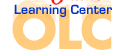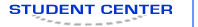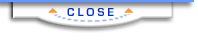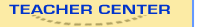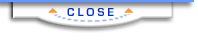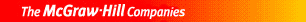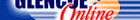1.
2.
A) Personal Computer (PC) B) Minicomputer C) Mainframe Computer D) Super Computer 3.
A) A desktop computer B) A laptop computer C) A PDA D) A server 4.
A) mainframe B) minicomputer C) personal computer D) laptop 5.
A) Central Programming Unit B) Central Processing Unit C) Computer Processing Unit D) Computer Programming Unit 6.
A) 20,000 bits B) 20,000 Gigabytes C) 40 Megabytes D) 20 Kilobytes 7.
A) 1s and 2s B) 0s and 1s C) 1s and 10s D) 2s and 3s 8.
A) Install a CD. B) Plug the device into a wall socket. C) Find the driver of the device. D) Plug the cable from the device into the correct port. 9.
A) To input text and numbers and send commands to the computer B) To create new keys to use with your computer C) To open the computer up D) To create pictures and images and send them to your computer 10.
A) Displaying images B) Sending messages C) Inputting sound and music D) Outputting sound and music 11.
A) Controlling sound on the screen B) Computer gaming C) Entering text D) Drawing pictures 12.
A) Speakers B) Printer C) Mouse D) Modem 13.
A) RIM and RAM B) RAM and ROM C) REM and RAM D) RIM and ROM 14.
A) A CD B) A DVD C) A floppy disk D) A printer 15.
A) A hard drive B) A floppy drive C) A CD-ROM drive D) A flash drive 16.
A) A type of computer code B) A computer language C) A set of instructions for your computer D) A cover for the computer 17.
A) A PDA B) A personal computer C) A laptop D) A mainframe 18.
A) A person who manages files B) Keeping files and folders organized C) A file cabinet D) A floppy disk 19.
A) A place to save documents B) A collection of data C) Text only D) Graphics only 20.
A) Click on it B) Collapse it C) Name it D) Give it a password 21.
A) Right-click, choose Paste B) Right-click, choose Properties C) Right-click, choose New, then Folder D) Right-click, choose New, then Shortcut 22.
A) From the Start menu, choose Search, then key text in the searh box. B) From the Start menu, choose Control Panel. C) From the Start menu, choose Help and Support. D) From the Start menu, choose All Programs , then Search 23.
A) All of the files and folders that match mars* exactly B) All of the files and folders based on text in the filename, text within the file, and other common file properties C) All of the files and folders that start with mars D) There will be no search results. 24.
A) Use Control Panel. B) Use the Search feature. C) Open the Start Menu and click All Programs. D) Use Help and Support. 25.
A) F2 B) F1 C) F4 D) F3