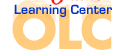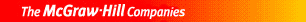Introduction to Web Design Using DreamweaverReading Strategy OrganizersPrint these graphic organizers to help you complete the Reading Strategy found at the beginning of each section in the textbook. Chapter 1 Web Basics
 Section 1.1: Introduction to the Web
(42.0K) Section 1.1: Introduction to the Web
(42.0K)
 Section 1.2: Elements of a Web Page
(47.0K) Section 1.2: Elements of a Web Page
(47.0K)
 Section 1.3: Web Site Development
(47.0K) Section 1.3: Web Site Development
(47.0K)
 Section 1.4: An Introduction to Dreamweaver
(47.0K) Section 1.4: An Introduction to Dreamweaver
(47.0K)
Chapter 2 Computer Basics
 Section 2.1: Computer Hardware and Software
(46.0K) Section 2.1: Computer Hardware and Software
(46.0K)
 Section 2.2: Computer Networks
(46.0K) Section 2.2: Computer Networks
(46.0K)
 Section 2.3: Creating a Basic Web Site
(46.0K) Section 2.3: Creating a Basic Web Site
(46.0K)
Chapter 3 Online Basics
 Section 3.1: The Internet
(42.0K) Section 3.1: The Internet
(42.0K)
 Section 3.2: The Web
(43.0K) Section 3.2: The Web
(43.0K)
 Section 3.3: Web Site Development Tools
(46.0K) Section 3.3: Web Site Development Tools
(46.0K)
 Section 3.4: Social, Ethical, and Legal Issues
(46.0K) Section 3.4: Social, Ethical, and Legal Issues
(46.0K)
Chapter 4 HTML Basics
 Section 4.1: HTML Coding
(46.0K) Section 4.1: HTML Coding
(46.0K)
 Section 4.2: Using a Text Editor
(47.0K) Section 4.2: Using a Text Editor
(47.0K)
 Section 4.3: Enhancing and Testing Your HTML Page
(46.0K) Section 4.3: Enhancing and Testing Your HTML Page
(46.0K)
 Section 4.4: Dreamweaver versus Notepad
(43.0K) Section 4.4: Dreamweaver versus Notepad
(43.0K)
Chapter 5 Planning a Web Site
 Section 5.1: Creating a Mission Statement
(48.0K) Section 5.1: Creating a Mission Statement
(48.0K)
 Section 5.2: Navigation Schemes
(43.0K) Section 5.2: Navigation Schemes
(43.0K)
 Section 5.3: Storyboarding Your Site
(43.0K) Section 5.3: Storyboarding Your Site
(43.0K)
Chapter 6 Developing Content and Layout
 Section 6.1: Creating Web Site Content
(44.0K) Section 6.1: Creating Web Site Content
(44.0K)
 Section 6.2: Placing Items on a Page
(42.0K) Section 6.2: Placing Items on a Page
(42.0K)
 Section 6.3: Creating a Page Template
(42.0K) Section 6.3: Creating a Page Template
(42.0K)
 Section 6.4: Enhancing the Template
(43.0K) Section 6.4: Enhancing the Template
(43.0K)
Chapter 7 Selecting Design and Color
 Section 7.1: Principles of Presentation Design
(43.0K) Section 7.1: Principles of Presentation Design
(43.0K)
 Section 7.2: Choosing Colors
(43.0K) Section 7.2: Choosing Colors
(43.0K)
 Section 7.3: Fonts and Typography
(43.0K) Section 7.3: Fonts and Typography
(43.0K)
Chapter 8 Using Web Graphics
 Section 8.1: Web Graphic Types and File Formats
(43.0K) Section 8.1: Web Graphic Types and File Formats
(43.0K)
 Section 8.2: Obtaining and Creating Graphics
(43.0K) Section 8.2: Obtaining and Creating Graphics
(43.0K)
 Section 8.3: Image Maps and Web Albums
(38.0K) Section 8.3: Image Maps and Web Albums
(38.0K)
Chapter 9 Adding Multimedia to a Web Site
 Section 9.1: Multimedia and Web Design
(43.0K) Section 9.1: Multimedia and Web Design
(43.0K)
 Section 9.2: Adding Audio and Video to a Site
(43.0K) Section 9.2: Adding Audio and Video to a Site
(43.0K)
 Section 9.3: Adding Animation to a Site
(43.0K) Section 9.3: Adding Animation to a Site
(43.0K)
Chapter 10 Adding Interactivity to a Web Site
 Section 10.1: Scripting and Markup Languages
(42.0K) Section 10.1: Scripting and Markup Languages
(42.0K)
 Section 10.2: Adding Dynamic Effects
(43.0K) Section 10.2: Adding Dynamic Effects
(43.0K)
 Section 10.3: Adding a Form to a Web Site
(42.0K) Section 10.3: Adding a Form to a Web Site
(42.0K)
Chapter 11 Project Planning
 Section 11.1: The Project Life Cycle
(46.0K) Section 11.1: The Project Life Cycle
(46.0K)
 Section 11.2: Determining Project Scope
(43.0K) Section 11.2: Determining Project Scope
(43.0K)
Chapter 12 Developing a Web Site
 Section 12.1: Examining an E-commerce Web Site
(43.0K) Section 12.1: Examining an E-commerce Web Site
(43.0K)
 Section 12.2: Using Feedback Forms
(43.0K) Section 12.2: Using Feedback Forms
(43.0K)
 Section 12.3: Web Site Privacy and Security
(43.0K) Section 12.3: Web Site Privacy and Security
(43.0K)
 Section 12.4: Web Site Accessibility
(44.0K) Section 12.4: Web Site Accessibility
(44.0K)
Chapter 13 Adding Web Site Functionality
 Section 13.1: Tracking Visitors and Collecting Information
(43.0K) Section 13.1: Tracking Visitors and Collecting Information
(43.0K)
 Section 13.2: Making Information Easy to Find
(43.0K) Section 13.2: Making Information Easy to Find
(43.0K)
 Section 13.3: Building a Sense of Community
(43.0K) Section 13.3: Building a Sense of Community
(43.0K)
 Section 13.4: Frames
(43.0K) Section 13.4: Frames
(43.0K)
Chapter 14 Publishing a Web Site
 Section 14.1: Web Servers
(43.0K) Section 14.1: Web Servers
(43.0K)
 Section 14.2: The Publishing Process
(43.0K) Section 14.2: The Publishing Process
(43.0K)
 Section 14.3: Results and Site Reports in Dreamweaver
(42.0K) Section 14.3: Results and Site Reports in Dreamweaver
(42.0K)
 Section 14.4: Promoting a Web Site
(43.0K) Section 14.4: Promoting a Web Site
(43.0K)
Chapter 15 Maintaining a Web Site
 Section 15.1: Web Server Maintenance
(42.0K) Section 15.1: Web Server Maintenance
(42.0K)
 Section 15.2: Updating Information
(43.0K) Section 15.2: Updating Information
(43.0K)
 Section 15.3: Keeping a Web Site Secure
(43.0K) Section 15.3: Keeping a Web Site Secure
(43.0K)
Chapter 16 HTML Tables and Frames
 Section 16.1: Creating Tables in HTML
(42.0K) Section 16.1: Creating Tables in HTML
(42.0K)
 Section 16.2: Creating Frames in HTML
(43.0K) Section 16.2: Creating Frames in HTML
(43.0K)
 Section 16.3: Cascading Style Sheets
(43.0K) Section 16.3: Cascading Style Sheets
(43.0K)
Chapter 17 HTML, Scripting, and Interactivity
 Section 17.1: Adding Interactivity Using HTML
(42.0K) Section 17.1: Adding Interactivity Using HTML
(42.0K)
 Section 17.2: Adding Interactivity Using Scripting
(43.0K) Section 17.2: Adding Interactivity Using Scripting
(43.0K)
 |