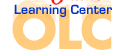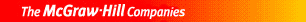1 Define Define what a sans serif font is and name at least three examples.2 Explain Why is it easy to change the size of a scalable font?3 Identify What part of the Word screen should you check to make sure you are in the correct document?4 Describe What are four different ways you can align text on a page?5 Evaluate Why should you use fonts from different font families when creating publications?6 Compare and Contrast How would you use an oldstyle font in a document, and how would you use a slab serif font?7 Analyze Why is underlining not used much?8 Describe What kind of spelling mistakes might not be caught by the Spelling and Grammar tool?9 Explain How would you correct your document if you found that you had used two spaces instead of one after every period?10 Evaluate What are three advantages of using a table format?